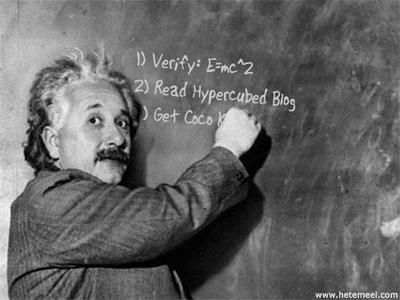Hypercubed Blog has Moved!
How Much Is My Blog Worth?
Posted Monday, October 24, 2005 10/24/2005 08:52:00 PM
Qumana Review
Posted Sunday, October 23, 2005 10/23/2005 01:00:00 PM
 While consulting my god google for more info on RocketPost (mainly looking for anyone willing to pay $150 for it) I came across several mentions of Qumana. Well since I'm an app junky I thought I'd give it a try. The good news is that I have no complaints about the spell check (unlike BlogJet, W.Bloggar, or RocketPost ). Matter of fact is probably on of the most robust spell checkers I've seen. Even includes customized autocorrection (so I can automatically convert "teh" to "the").
While consulting my god google for more info on RocketPost (mainly looking for anyone willing to pay $150 for it) I came across several mentions of Qumana. Well since I'm an app junky I thought I'd give it a try. The good news is that I have no complaints about the spell check (unlike BlogJet, W.Bloggar, or RocketPost ). Matter of fact is probably on of the most robust spell checkers I've seen. Even includes customized autocorrection (so I can automatically convert "teh" to "the").The bad news is that it does not include the ability to view and edit the HTML directly. I'm sure for most people this is sufficient. But for me I like to view the HTML directly and make tweaks here and there. In addition I don't see anyway to edit the post details like publication time or post as a draft.. Such a shame considering how good the spell check looks and the fact that it is completely free.
RocketPost Basic
Posted Saturday, October 22, 2005 10/22/2005 04:55:00 PM

I'm trying out RocketPost blogging software. The interface is nice and solid. The editor allows switching between design mode and HTML mode which is a must. RocketPost even has the extremely useful feature of being able to download all posts off blogger. This is very nice for backup purposes and such. The interface allows me to edit the publication time and date; something that I’ve seen missing from other blogging software.
With all this application goodness I was floored at the utterly horrific spell check. One of the main reasons I ever want to use a blogging tool is to provided integrated spell check. I’ve tried BlogJet and W.Bloggar and others not worth mentioning. All of them have problems with their spell check in my opinion. Unfortunately RocketPost is the worst. First of all it breaks the standard convention for spell check. Normally when you run a spell check in most applications you will be presented with a dialog box that allows you to ignore or replace the misspelled words one at a time. Often many of the words are not misspelled but just missing from the dictionary. For these you need to either hit ignore or add to dictionary. Because I am often presented with many of these in a row it is easy to just click-click-click through several at a time. In RocketPost you are not presented with a dialog box but rather a drop down menu that drops form somewhere in the vicinity of the potentially misspelled word. So in order to ignore several words you need to click ignore, move mouse to new drop down, click ignore, move mouse... and so on. It eliminates the ability of motor memory as the buttons are constantly moving. Also, sometimes the word you are checking is covered by the drop-down that fails to repeat the word. You stuck guessing... “What word did I type that looks like gurge?”. Also you need to be aware that if your misspelled word contains any punctuation (for example wo'nt) it is ignored and therefore assumed correct. Why anyone would choose to break the well established paradigm for spell check is beyond me.
In addition there is my pet peeve. I am coastally writing the word “teh” rather then “the”. MS Word is smart enough to automatically make all my “teh”s into “the”s. In BlogJet and W.Bloggar I has to perform a scroll to replace “teh” with “the” during the spell check. Even worse in RocketPost “teh” isn't even one of the options. It also provides not capability for replacing the word with your own word not in it’s dictionary. That means every time the spell check comes across a “teh” I need to stop the spell check, change it manually, and start again. That is very unproductive. In then end I still haven’t found any blog posting software better then good old MS word or bloggers built in WYSIWYG editor.
I have also noticed that there appears to be no feature to publish your blog. In blogger you can post an article but it will not be updated until you publish your blog. This means after you post your article you need to log into blogger and manually publish. Then what is the point of blogging software.
[Edit: Wow! They charge $149 for the full version.]